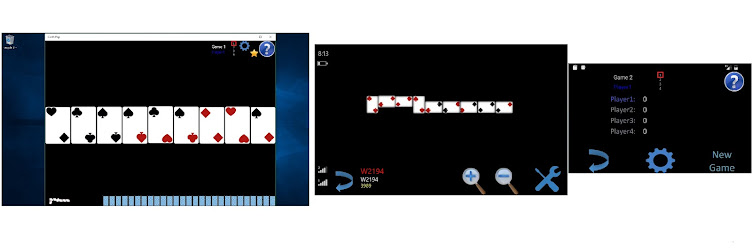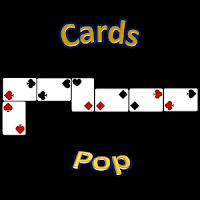Cards Pop Video
Free e-book Edmundo do Mundo Apps
Cards like dominoes. This app organizes the distribution of cards between participants and organizes the sequence of the game, and the most interesting is that works offline.
To play alone, there is no mystery, when starting the application, it is already configured for Player1, so just play, and when you finish starting a new game in the settings screen.
To play alone, there is no mystery, when starting the application, it is already configured for Player1, so just play, and when you finish starting a new game in the settings screen.
To play with other players, you need to configure as follows:
- Each player must choose a different position, then one player will be Player1, another player will be Player2 and so on according to the amount of players.
- Each player must choose a different position, then one player will be Player1, another player will be Player2 and so on according to the amount of players.
- Do not worry about the position, that is, this will not influence who will start each game, only serves to define who will be the scrambler (always Player1), and the sequence in the rotation of the plays.
- Player1 is responsible for sending a file called "cards.txt" to other players via the "Send Config" button, and once each player receives the "cards.txt" file, it must import the "Read Config" .
- From there each player waits his turn to play, and must enter with the values of the other players' moves to update their board.
- Try to always enter the correct values that will be informed by each player. The application treats wrong values, but eventually there may be a wrong value that messes up your board, and only in those rare cases should you use the repair tool, avoid using it unnecessarily.
- Whenever there is a change of configuration, such as the entry of one more player, the exit of a player, or the exchange of players, it will be necessary to make a new configuration, and send the players the file "cards.txt" again.
- Each configuration for more than 1 player, allows 100 games, in case it is necessary to configure it again.
- Whenever a new setting is made, the score will be erased.
- For each game won, the score is incremented by 1 point, and with each game blocked, the score is decremented by 1 point.
- The score is simple in this way, where when winning you are given only 1 point, if you want another scoring rule, you should make your own separate note.